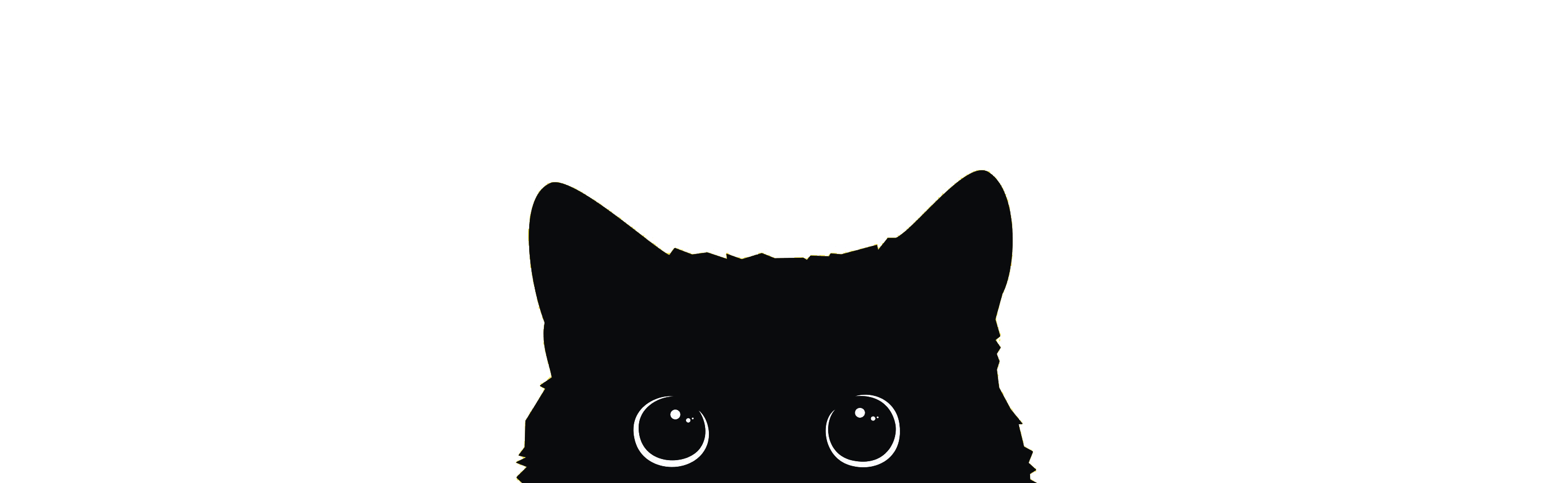On-page
SEO
On-page SEO means optimizing your website so that it ranks higher on search engines in order to increase traffic, i.e. the number of visitors searching for what the website conveys.
Approximately 70% of visitors to your website come from the organic results that show up, which shows how important it is to rank as high as possible on search engines like Google, Bing & Yahoo.
On-page SEO consists of
of many parts
There are many elements to consider when optimizing your website on-page. Everything from titles and headlines to security and speed combine to determine how relevant you are in the eyes of the search engines. It is also useful to know the difference between the content of the page and the information that appears elsewhere.
När man pratar om on-page SEO brukar man framförallt prata om:
Meta data
Describes the content of web pages for search engines and explains how this content should be interpreted.
Content
Content in the form of texts, images, sounds, videos and other content on your website.
Internal links
Links that redirect visitors and search engines to other pages on the same domain.
These elements, together with factors such as website authority, security and loading speed, will improve your website’s ranking in search results and thus make it more visible to potential visitors or customers looking for what your website offers.
What makes SEO
so important on the page?
Google looks at the content of the page to determine if it is relevant to the search being made. Part of this process is to look for important keywords. If these keywords are found on your page, in headings or in body text, the information is considered more relevant to the search in question.

What makes on-page SEO so important is that it helps the search engines understand your website and the content it contains, to identify whether it is relevant to the search being made. What Google does is simply understand what users are actually looking for when they make their search, also known as search intent, and then deliver a search result that meets the intent behind the search.
Keeping up to date on what the requirements are for Google to consider you relevant is extremely important, partly to keep you visible to users, but also because this is the part of optimization that you can actually control, as opposed to the part that’s driven by off-page factors.
Short and
relevant addressess
The web address, or URL, is the exact link to the page. To keep all visible information as relevant as possible, it is a good idea to use keywords to give the search engines the best possible picture of the content on the page.
Clear and descriptive URLs help users understand what the page is about before they click through to it. Whether or not the pages are actually about the same thing, it is clear from the first URL that this is what the searcher is looking for. This gives a much better result when it comes to increasing traffic to your site.
In most cases, you can easily change the URL slug, the part after the domain and any subpages, which is the easiest way to adapt the URL for the current keyword you want to appear on.
As with meta-description, it is best to test your way to a good result.
Clear and descriptive URLs help visitors and
search engines to more easily understand what the page is about
Relevant content
Filling your website with easy-to-read and user-friendly texts that contain keywords that you want to rank on, helps Google and other search engines to make the page more relevant. When Google algorithms read the information on a web page, it looks at the content to find out what it is about, and then matches it to the searches made on the topic in question. Should the text on the page match the search that is made, the page is considered relevant. The more criteria that are met on your website, the more relevant it is and thus it ranks higher.
Determining how well your website’s content stacks up against competitors’ pages depends on a number of elements that all weigh differently in Google’s eyes. Not all text is considered equally important when it comes to increasing your relevance, which makes it important to know which elements matter most.
Natural & user-friendly content
Elements such as the main heading (H1), subheadings (H2, H3, etc.), lists and bolded words all affect the relevance of your page and by using keywords in these key positions, you significantly boost your website’s relevance.
If a keyword that you want to rank for is used only a few times on the website, it is unlikely to be about the subject of the search. The more text there is, the more times the search term needs to be included for the text to be relevant. On the other hand, if you use search terms unnaturally, Google sees this as “keyword spamming”, which can lower your page ranking.
By using content that is natural and user-friendly, you keep both visitors and search engines happy, which usually pays off in the long run.
Titles
The page title is the title that appears as a link in the organic search results on Google. Apart from appearing at the top of the browser window after being clicked on, this title is not visible on the home page, but is specifically designed to attract visitors.

Given that it is this title that should attract “free” visitors, it is one of the most important texts that needs to be included. It has a big impact on your website’s ranking and must not be longer than 65 characters to be considered correctly written.
For good results, a page title should contain important keywords while attracting visitors to click on it. Search engines look at the title to find out what the page is about, which makes it important to keep it relevant, to include important keywords while keeping the short text natural and user-friendly.
Clear and descriptive URLs help visitors and
search engines to more easily understand what the page is about
Meta
description
When you create an Ad Set, you can choose who you want to reach, and when and where. When specifying the target audience, you can select factors such as gender, age and geography, but also factors such as the target audience’s interests and life situation to help Facebook identify the target audience through the data collected.
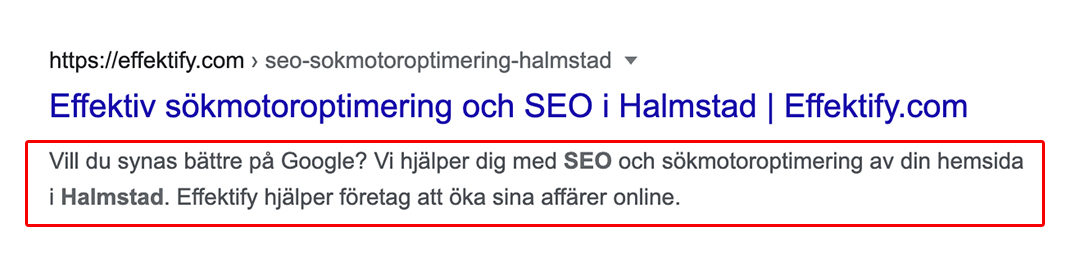
By entering your own sales and descriptive text, you increase your chances of standing out and being more visible to potential customers who are looking for what you offer. If you don’t provide a description, Google chooses the text that appears on the page, which often means that you miss out on these potential customers.
To give the page a good meta-description, you should always include the keyword you want to appear on, and preferably as early in the text as possible. The better information you include in your description, the more clicks you will get from visitors who find your page more relevant than your competitors’.
If the description is too long, Google will cut it by 3 paragraphs, which means that your well-crafted text will not be displayed in its entirety. To avoid this, try to keep it to a maximum of 158 characters. Test it out until you have a meta-description that shows up the way you want it to show up while giving both a clear and concise picture of what you offer. Make sure the text is compelling and relevant.
The website’s
speed
The faster your website loads, the more you improve the ease of use for visitors while the search engines see the page as better optimized. It’s an easy way to get more visitors and gives you a better chance of retaining visitors who have already found your site. The easiest way to increase speed is to keep the size of the images you use on the website.
If you don’t have access to software that allows you to compress your images, there are plenty of free tools online that you can use.
A tip is that while compressing your images, you should also take the opportunity to directly save the images with names that improve your on-page SEO, which brings us to the next step in optimization.
Image
optimization
Since search engines cannot see images, it is important to describe the images with the right information so that they can read them. You can do this by naming the images in a descriptive way, preferably with the keyword included, but also by entering a relevant alt text. This visible text appears only in the source code of the website, which means that it is often forgotten.
Name images correctly
Naming images correctly shows Google what the images are about, which in turn helps make the page more relevant to the keywords you want to appear on.
When naming your images you should:
- Be descriptive
- Be concise
- Use keywords
- Use dashes between words
For example, if you want to upload a picture of your black cat, you should name it black-cat.jpg. This makes it easy for Google to form an idea of what the image represents.
Use descriptive alt text
Alt-texts provide additional information about what images represent, which in turn allows you to add relevant keywords here as well. Alt tags that contain important keywords increase your chances of ranking higher in image searches, for example.
When entering an alt text, you should:
• Be descriptive
• Be concise
• Use keywords
• Write naturally
According to Google itself, you should focus on providing useful, informative text that uses keywords in a natural way and is related to the content of the page.
An example of how to correctly enter information for an image is:

The website’s
security
Search engines prefer websites that are secure and will avoid displaying pages that are not considered safe. By installing a so-called SSL certificate, visitors’ communications are protected while security helps your on-page SEO as it then ranks higher in organic search.
By using a secure website, you also show your visitors that they feel safe when they shop or fill in forms on your website, for example. In other words, a secure website means more customers.
Find out if a website is secure by checking security information about the site. Chrome warns you if the website or your connection to it is not secure or private.
How do you know if a website is secure?
- Open a page in Chrome
2. Look at the symbol to the left of the URL /web address

To view information about the website and its permissions, click on the icon. This will display a summary of how private the connection is according to Chrome.
Internal links
An internal link is when a page refers to another page on the same website. For example, we link here to our Google Ads page from here, which acts as an internal link. As many pages point to the same page, this page becomes more relevant, which makes it rank better on Google.
Using relevant keywords in the link text for the internal link also increases the relevance of the target page to which the link points. This allows you to use important keywords in the link text to tell Google that the target page it points to is relevant to the searches made on that keyword.
Together with the meta-data, content & headlines on the landing page, each internal link helps to further increase the relevance of the landing page, making it rank higher on the search engines.
And because, unlike external links, you can control your internal links much more easily, they’re a great way to highlight the pages that matter most to both visitors and the search engines.
Let´s play!
If you have any questions or are ready to start your digital journey now, feel free to fill in a few lines or email us at letsdance@effektify.com we’ll be in touch shortly!