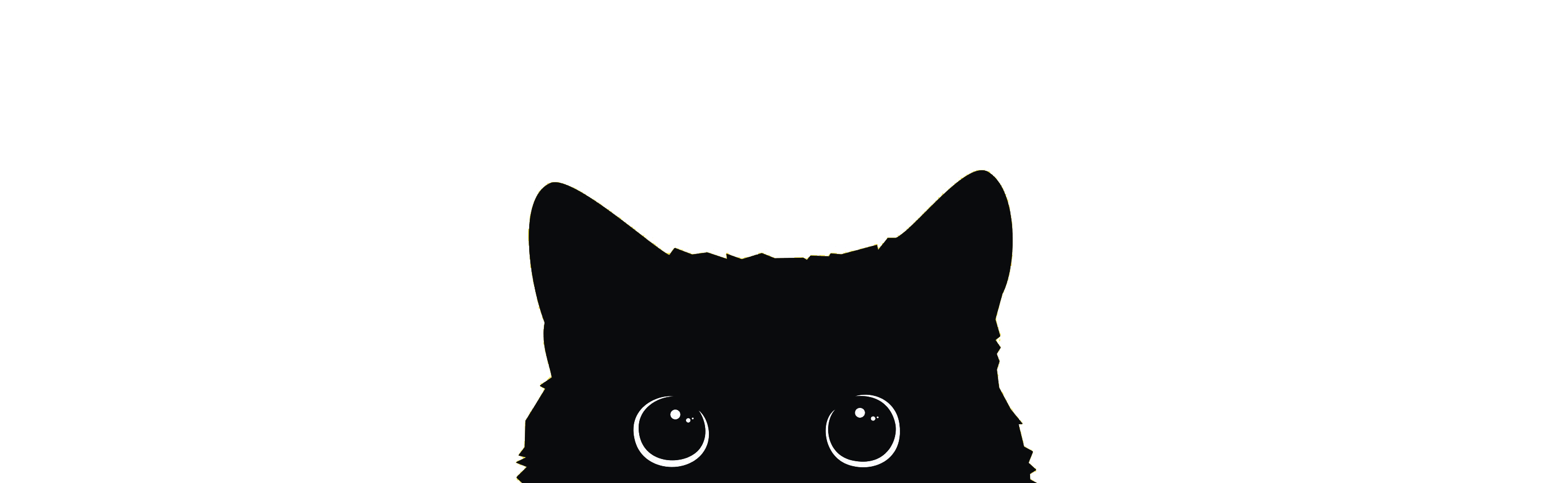Facebook ads
Instagram ads
Ads Manager is the tool for those who want to create ads on Facebook, Instagram or Messenger. The tool is an all-in-one tool used to create ads, manage ads (such as when and where to run them), and monitor ad campaigns. Ads Manager is not only an effective advertising tool, it is also designed to be used by advertisers of different skill levels. This tool allows you to create high-impact ads on both Facebook and Instagram, and you can always customize and improve content. With Ads Manager, you can easily create relevant ads and provide important information to your potential customers.
What is Ads Manager?
Facebook consists of different types of content, platforms and apps, making it the most complex social media today. Facebook Ads Manager is part of the Facebook network.
What is the difference between posts, sponsored posts and ads?
Anything that is an advertisement on Facebook or Instagram is labelled as “Sponsored”, and appears just below the user’s name. But how do you know when to use Facebook Ads Manager, and what do sponsored posts and ads actually mean?
Posts
Ordinary, traditional posts that have not been pushed through paid marketing. These are also sometimes referred to as organic content or organic posts to make it clear that it is not sponsored.
Sponsored posts
A sponsored post is published like a regular post, but unlike a regular post, there is an advertising budget created for the post to give it an extra push.
Ads
Ads are not based on the flow of Facebook or Instagram, unlike regular posts or sponsored posts. Instead, specific content is created for the ad in question in Ads Manager, which means that ads are served entirely from the ad budget and do not receive any organic distribution.
Create ad campaigns
with Ads Manager
With Ads Manager, you have the ability to choose from different campaign parameters such as target audience and targeting, you can also manage the creative side of the work in the tool, as well as manage things like writing ad copy, uploading ad content and reviewing how your ads look on different devices such as mobile, data and tablet.
With Ads Manager you can also edit your campaigns easily, you can edit the budget, the target group and the content. You also have the ability to pause, copy and restart campaigns as needed. Ads Manager also includes a reporting tool that you can use to check whether your ads are fit for purpose. The reporting tool allows you to see trends over time and thus identify areas you need to adjust and improve. Content, image, budget or target group are examples of this. This is done in order to improve the results of the campaign.
When should Ads
Manager be used?
Ads Manager is suitable to use if you want to be able to duplicate your ads, Ad Set and your ad campaigns quickly. Ads Manager is suitable to use if you want to be able to duplicate your ads, Ad Set and your ad campaigns quickly. Other things that Facebook Ads Manager is good for is making changes based on the analyses you’ve already done, it’s also good when you want to customize the charts and tables to the metrics that are most important to you. Use Ads Manager to create relevant ads and provide the information you want to convey to your target audience.
Use Ads Manager to create relevant ads and provide the information you want to convey to your target audience.
When creating the budget for your ad campaign, you can choose either the “daily budget” or the “lifetime budget”. Daily budget is suitable if you want your campaign to be continuous and if you want to have the possibility to adjust the budget from time to time. This option is useful if you run a business selling seasonal products or services and want to increase your budget during peak season, and reduce or pause when it’s not in season. Lifetime, on the other hand, is suitable for companies that want the campaign to be active for a limited period of time, for example while the company is running an in-store campaign or if they want to give an event a push.
Let´s play!
If you have any questions or are ready to start your digital journey now, feel free to fill in a few lines or email us at letsdance@effektify.com we’ll be in touch shortly!
How big should the budget for an advertising campaign be?
As for the size of the budget, a larger budget gives greater visibility, apart from the design of the advertising campaign, which is also an influencing factor. The better the ads are designed, the more reach you get for every penny you pay.
There is no general answer for how big the budget should be, but the best thing to do is to experiment to see what’s right.
Step 1.
Choosing campaign goals
The first step to take when creating an ad campaign is to choose a campaign target. When you choose the target for your campaign, Facebook helps you both to create an appropriate ad based on the target and to adjust the budget so that it’s just right, and so that you achieve your desired result.
The objectives are divided into three different categories, awareness, consideration and conversion.
Awareness
Awareness is an appropriate choice for companies that want to reach a wide audience online, or that want to reach a new audience online that is not already familiar with the brand. In this category, you can choose “brand awareness”, which means that your ads are shown to people who are most likely to like your brand. You can also choose “reach”, which is suitable for businesses that want to reach as many people as possible.”
“Brand Awareness” works well for those who want to reach more people similar to those who already interact with the company’s brand online on Facebook and Instagram. However, if it is a new account, or if the idea is to manage a new audience, “reach” is a better choice. However, it is good to create ads that arouse interest and curiosity in this choice as the ads will be widely visible, and thus they will also be visible to people who are not familiar with the brand in question.
Consideration
Consideration is a category suitable for those companies that want to increase brand awareness. In this category, there are six different objectives that are meant to be chosen based on how you want your target audience to become familiar with your brand. “Traffic” is appropriate if you want the visitor to be redirected to a website for more information.
“Interaction” is appropriate if you want your audience to engage with the content in question, this can be done by allowing them to comment on the post, for example. “App installation” is used when your goal is for the target audience to install an app. “Video views” are used when you want to convey information through a video. “Lead generation” is appropriate if your goal is to collect email addresses, often used when you want to send out newsletters. “Messages” is appropriate if you want your audience to contact you by sending messages.
Conversion
Conversion is a category for the target group that you want to achieve the final goal, such as a purchase. In this category there are three different objectives, depending on where you want the target group to make their conversion.
“Conversions” can be used in conjunction with the Facebook pixel to optimize your ads depending on how they perform on your website. “Catalogue sales” is often used to display products directly from your product catalogue on Facebook. “Store traffic”, if you want your target audience to make their purchase in a physical store, this target is appropriate as it allows you to show your ads to people nearby.
Step 2:
Create an Ad Set
When you create an Ad Set, you can choose who you want to reach, and when and where. When specifying the target audience, you can select factors such as gender, age and geography, but also factors such as the target audience’s interests and life situation to help Facebook identify the target audience through the data collected.
Step 3:
Create ads
This is where you create the ad content, i.e. what the target audience will see. In this step, it is important to adapt the benefit, image/video and text to your set goal, the target audience and the channel you have chosen to use. You can also create several different ads with different texts and images/videos and then decide which one is the most effective.
Step 4:
Publish your ads
The first step to take when creating an ad campaign is to choose a campaign target. When you choose the target for your campaign, Facebook helps you both to create an appropriate ad based on the target and to adjust the budget so that it’s just right, and so that you achieve your desired result.
The objectives are divided into three different categories, awareness, consideration and conversion.
If you want to advertise on LinkedIn instead, you can read morehere